For instructions on installing the Dart or Flutter extensions, go here.
v3.54.1 2022-11-30
- #4290: Running the Pub: Upgrade Packages command will no longer sometimes run
pub getinstead ofpub upgrade.
v3.54.0 2022-11-29
Improved Status Bar Information
#4257: Several items that used to have their own status bar entries have been merged into VS Code’s new language status area. This can be found from the {} icon next to the language in the status bar.
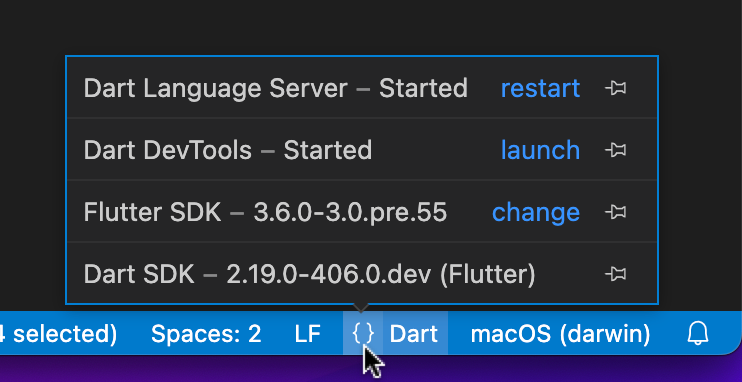
Clicking the “pin” icon against an entry will move it back to being always visible on the status bar.
Flutter: New Project Platform Defaults
#4284: When creating a new Flutter project using the Flutter: New Project command it’s now possible to set the default platforms that should be enabled for new projects. This can be accessed from the “cog” icon when entering the project name.
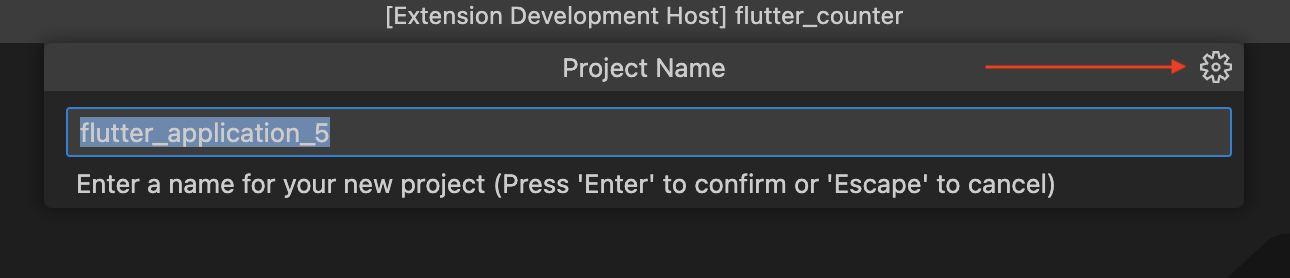
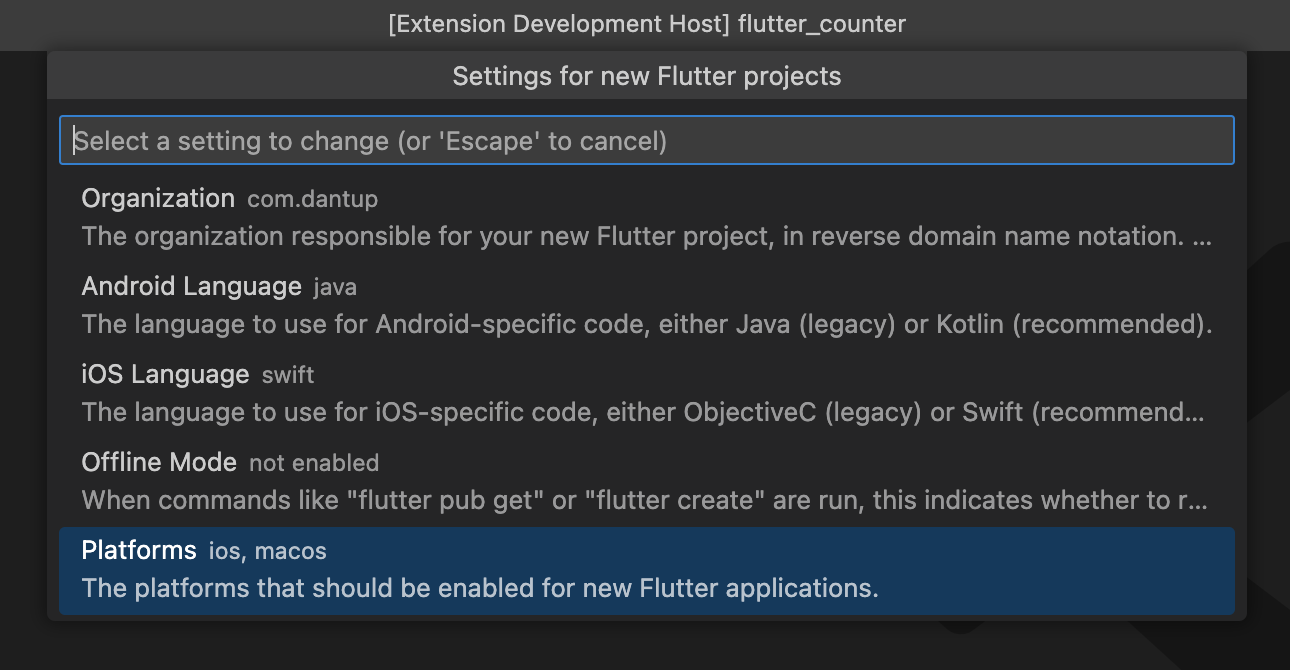
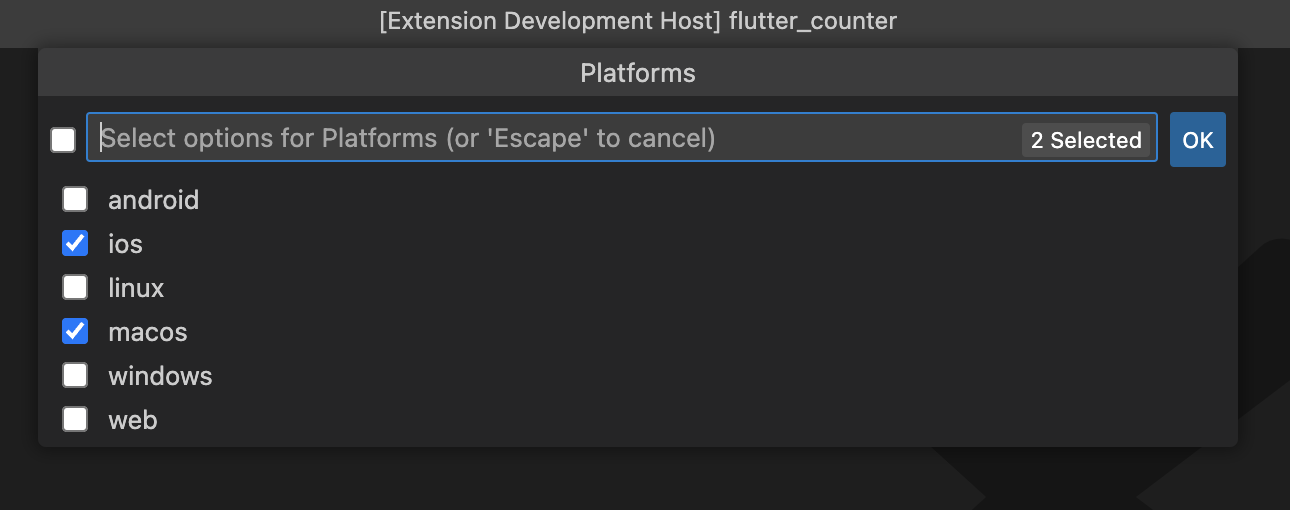
These can also be set directly via the dart.flutterCreatePlatforms setting.
Flutter
- #4089:
cmd/ctrl+clickis now supported onfile://andpackage:links in the test error peek window. - #4283: The Flutter: New Project settings editor now pre-selects the existing selected values in single-selection lists.
- #4276: The Hot Reload button and commands are now hidden if running your app in Profile/Release mode.
- #4272: The entries for enabling new platforms in the device selector are now listed after a seperator to make them easier to find.
- #4249: Chrome will no longer fail to be located if defined by
CHROME_EXECUTABLEwhen using the new SDK debug adapters.
Editor
- #4255: A new command Dart: Toggle Line Comment Kind has been added that cycles through no comment, double-slashes, triple slashes.
- #4253: An issue that prevented Pub package names (used by the Dart: Add Dependency command) from being cached locally has been resolved.
- #3547: The
dart.showTodossetting now accepts an array of strings and can be used to individually choose whichTODO-style comments (of those supported by the analyzer -TODO,FIXME,HACK,UNDONE) should be shown. This requires Dart SDK >= 2.18.
Commands
- #4261: Upon opening a project, if your Dart/Flutter SDK versions have changed since you last ran
pubyou will now be prompted to runpub upgrade.
Testing
- #4163: Gutter icons for helper methods that call
setUpAll/tearDownAllwill no longer appear on the wrong line. - #4286:
setUpAllandtearDownAllresults will no longer appear as runnable tests (which error if attempted to run). They still appear in the gutter/test tree to indicate their success/failure, but have no Run or Debug actions.
Features/Fixes Enabled with Future SDKs
The following items depend on changes to the Dart/Flutter SDKs that have not yet been released to stable channels. They will show up automatically after you upgrade to the next (non-hotfix) Dart/Flutter SDK release. If you’re using a recent beta or master version, these items should be available to you and any issues should be reported on GitHub in the usual way.
- #4279: Some quick-fixes are now available for
pubspec.yamlandanalysis_options.yamlfiles. - #4119: A new setting
dart.documentationallows selecting what level of documentation (none,summary,full) should appear in hovers and code completion. The default isfullto match previous behaviour. - #4268: A new ‘Application (empty)’ template is available when creating Flutter applications which is a stripped down version of the standard ‘Application’ template without all of the explanatory comments and test stubs.
- #4136: Use of
Container()has been changed toPlaceholder()in many Flutter snippets. - #4116: Code completion for overriding methods now includes members that have unimported types in their signature. Additionally, code completion now supports adding multiple imports automatically to support the case where there are several unimported types in an override completion from different libraries that are not yet imported.
- #3787: Code completion now shows correct constructor documentation for class constructors that are not yet imported into the current file.
- #4144: Unimported extension members now show their documentation correctly in code completion.
- #4242: Several issues with nested/overlapping code folding have been addressed.
- #4269: Whole functions can now be folded (both parameters and body) in a single region.
- #4243: ‘.dill’ files will no longer sometimes be created alongside test files during test runs.
- #4185: The ‘Create Missing Overrides’ fix no longer includes invalid non-nullable types in the selector for choosing types.
- #4275: Analyzer plugins can now provide code completion entries that automatically import libraries.
- #4128: Dart SDK sources are now correctly mapped when running Flutter applications using the new SDK debug adapters (currently behind the
"dart.previewSdkDaps": trueflag, but enabled by default for pre-release SDK users).
Upstream Issues
Some feature requests and fixes require new features and fixes in upstream projects like VS Code and LSP which use counts of 👍s on those issues to help gauge demand. The Dart-Code website now lists some of the most significant upstream issues with a description of the feature/fix they would enable. Please consider reviewing this list and adding your 👍 to any GitHub issues relevant to features you’d like to see!



