For instructions on installing the Dart or Flutter extensions, go here.
v2.19.0 2018-10-01
Flutter Attach
Functionality has been added to attach to existing applications (for example a native Android app hosting a Flutter view). To attach, ensure your device is connected but the Flutter view to attach to has not yet been created. Then run the Debug: Attach to Flutter Process command from the command palette.
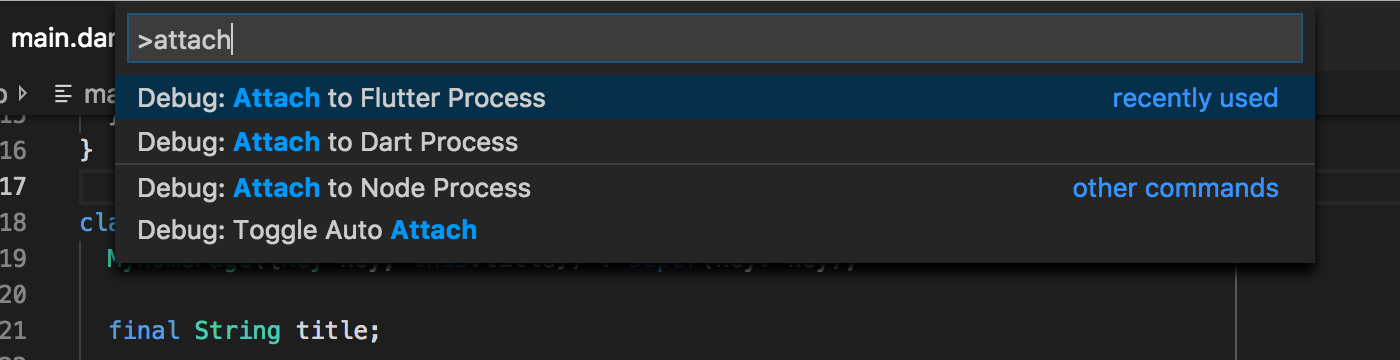
This will begin monitoring the device waiting for a Flutter view to start.
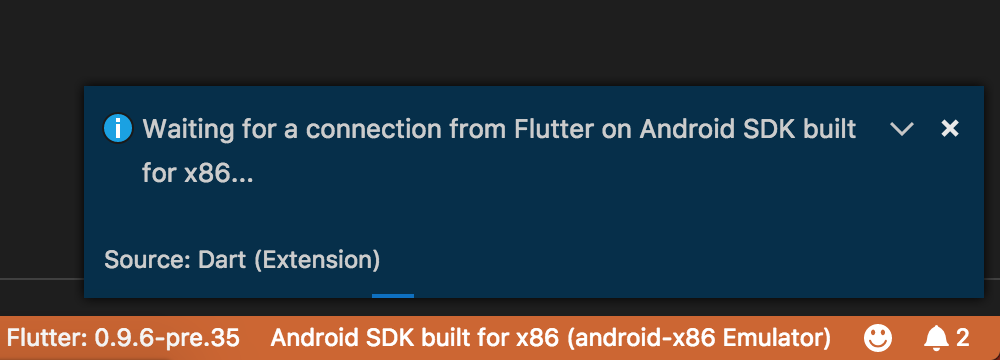
Now load the app and/or interact with the app to cause the Flutter view to be created. This will enter a normal debug session that supports all of the usual Flutter functionality (inc. Hot Reload, Hot Restart, debug toggles).
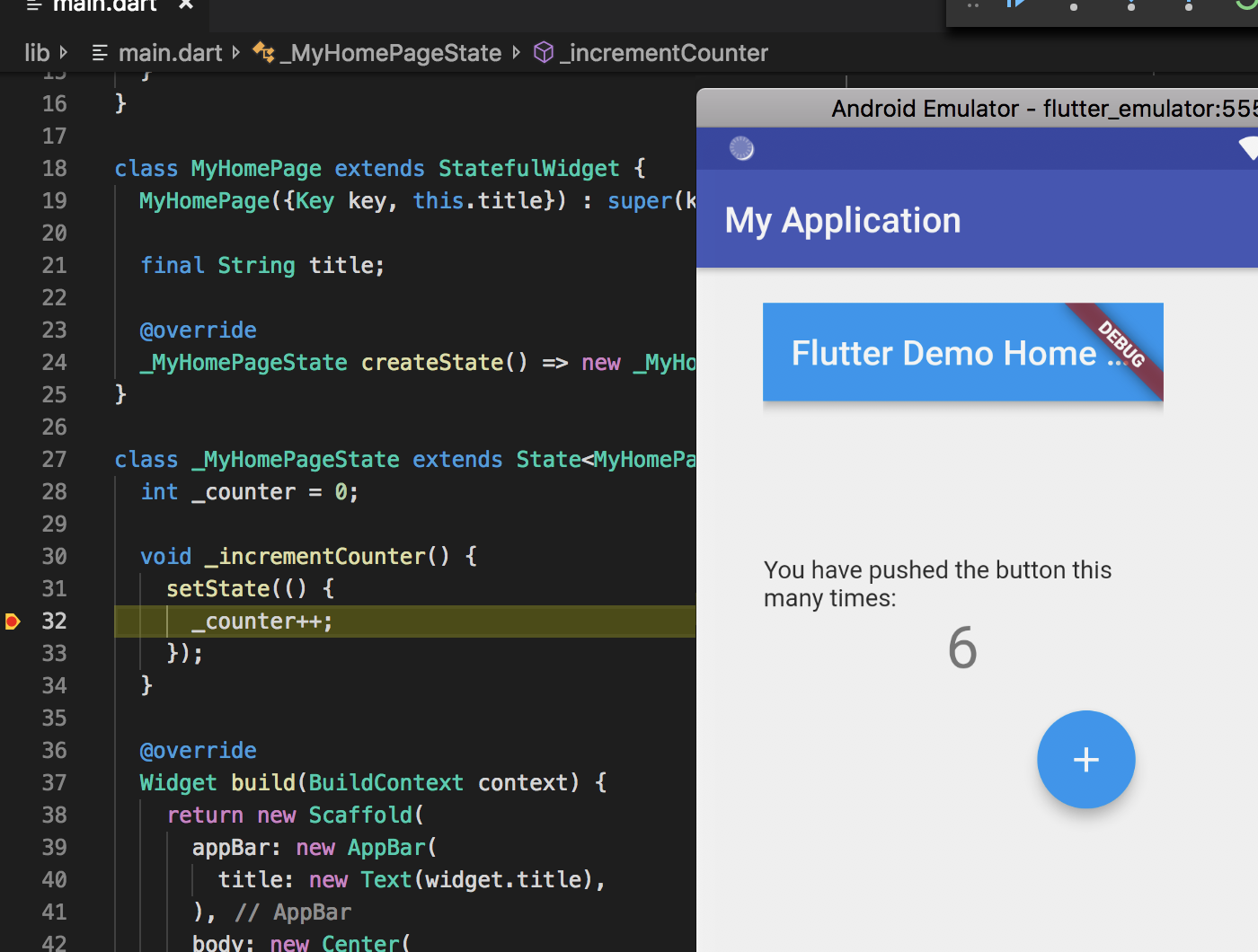
To detach from the debug session, click the Detach button on the right side of the debug toolbar.
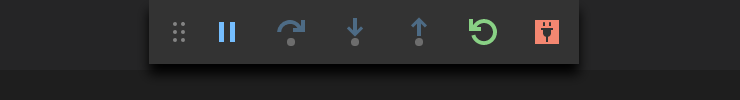
For more information on adding Flutter to your existing app, see this page on the Flutter Wiki.
Current Limitations
- It’s not currently possible to attach to a Flutter view that has already been created.
- Breakpoints in startup code may be missed because the code may execute before breakpoints are initialised (you can temporarily work around this by putting a delay in your startup code).
Debugger Improvements
- Scripts inside
bin/ortool/folders will now always run directly on the VM and not throughflutter runeven if inside a Flutter project. - An issue where debug sessions might continue to run in the background after clicking the Stop button on the debug toolbar has been resolved.
- A new command
Dart: Rerun Last Debug Sessionhas been added to the command palette. This command is bound toCtrl+Shift+F5(macOS:Cmd+Shift+F5) and will rerun the previous debug configuration. This is particularly useful if you use theRun/DebugCodeLens test links or run your “current file” and wish to rerun the same file/test(s) after navigating to a different file. - A rare race condition that could result in a failure to attach the debugger has been fixed.
Code Editing Improvements
- Icon previews in tooltips/completion have been fixed for the Flutter
masterchannel which had started rendering HTML chunks. - Syntax coloring now understands the
mixinkeyword.
Other Improvements
- Long-running commands like
pub getnow have a cancel button on the notification. - A
Scheme is missingerror that sometimes appeared in the console if.packagescontained relative paths has been fixed. - The dependency tree will now reappear if you remove the second-to-last workspave folder from your workspace (it shows only when there is exactly one workspace folder).
- Using the Dart SDK from Flutter for simple Dart projects/libraries will now display “Dart from Flutter {flutter SDK version numer}” in the status bar instead of an incorrect/stale Dart SDK version number.
- A warning about multiple breakpoint responses should appear in the console less often (but is not entirely eliminated yet).
- The Dart: Capture Logs command will now use a VS Code-provided log folder rather than prompting. When you stop capturing logs the file will open and you can use
Save Asto save it to another location if desired.
Note: This version requires VS Code v1.27 (up from v1.26).
Upstream Issues
Some feature requests and fixes require new features and fixes in upstream projects like VS Code and LSP which use counts of 👍s on those issues to help gauge demand. The Dart-Code website now lists some of the most significant upstream issues with a description of the feature/fix they would enable. Please consider reviewing this list and adding your 👍 to any GitHub issues relevant to features you’d like to see!



