For instructions on installing the Dart or Flutter extensions, go here.
v3.32.0 2022-01-02
#3729: Pre-release channels are now available for the Dart and Flutter extensions. These channels will replace the manual vsix builds for preview/beta extension releases usually distributed via GitHub. These will usually be published a few times per month prior to stable releases.
If you’d like to help test new versions of the extensions before releases, you can switch to them using the buttons on the extensions pages within VS Code. You can switch back to the Release channel at any time.
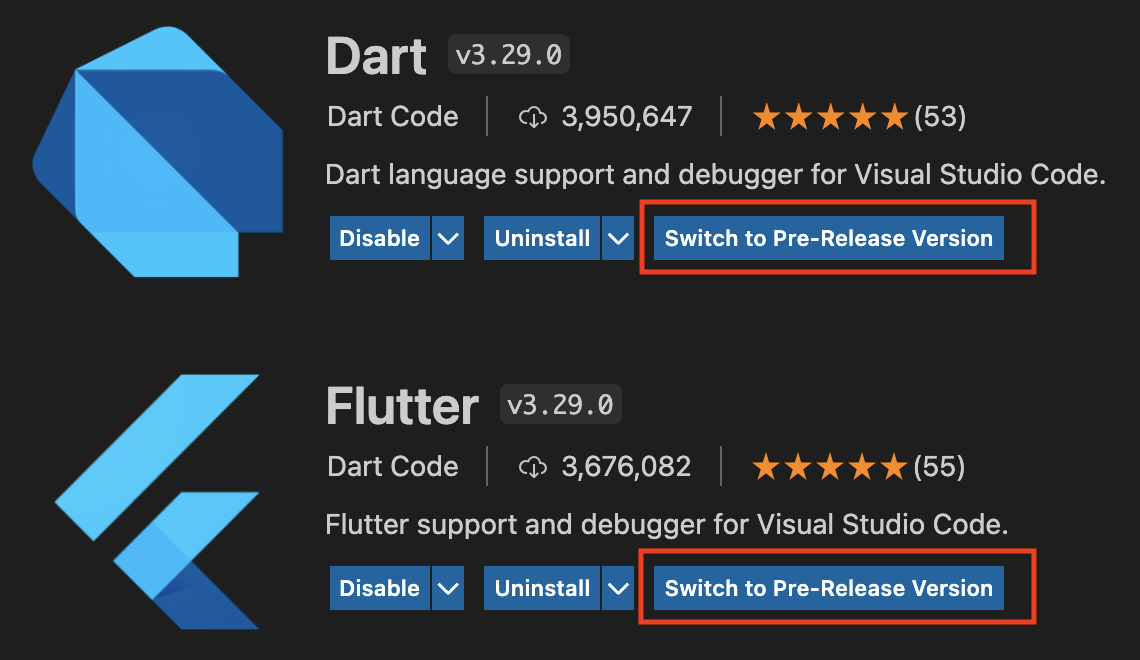
While the VS Code marketplace doesn’t support pre-release version numbers, pre-release versions will be in the format x.ODD.YYYYMMDD format while release versions will be in the format x.EVEN.y. Pre-release channel users will always get the latest version of the extension, which may be a release version until a subsequent pre-release version is published after each stable release.
Testing
- #3714: The Test: Run All Tests command now works correctly without needing to first open the Testing tab.
- #3713: The names of Run All Tests test runs in the Debug Console panel will now use the projects folder name instead of just showing the name of the first file run.
- #3712: Tests that are more than 5 levels deep inside your workspace will now be detected as long as they are somewhere within a detected project folder.
Flutter
- #3727: The Tests: Run All Tests command no longer fails with “Integration tests and unit tests cannot be run in a single invocation” for projects with both types of tests. Instead, two debug sessions will be spawned - one running all unit tests, and one running all integration tests.
Commands
- #3746: Changing project settings while creating a new Flutter project will now be reflected in the UI immediately.
- #3735: The Dart: Add Dependency command now trims package names to make it easier to copy/paste from the Pub website.
Debugger
- #3741: Long lines printed with
dart:developer’slog()function no longer output additional surrounding quotes. - #3715: The Hot Reload and Profiler buttons are now available on the debug toolbar for non-Flutter applications and will run the Dart: Hot Reload or Dart: Open DevTools CPU Profiler commands respectively.
Editor
- #3731: Code completion for version numbers in
pubspec.yamlwill no longer sometimes return incorrect results after modifying the file. - #3728: The Add ‘{package}’ to dependencies fix no longer fails with “Cannot read property ‘replace’ of undefined”.
- #742: The
.dart_toolfolder is now included in VS Code’s watch exclusion list by default.
DevTools
- #3750: A new setting
dart.updateDevToolshas been added that allows disabling auto-updates of DevTools via Pub. This applies only to older SDKs that do not ship with their own bundled version of DevTools.
Features Enabled with Future SDKs
These items rely on changes to the Dart/Flutter SDKs that have not yet been released to stable channels. They will show up automatically when you update your SDK in future (or if using development channels depending on the exact version).
- #3734: The Create constructor to call super() fix now includes required named parameters as well as positional parameters.
Upstream Issues
Some feature requests and fixes require new features and fixes in upstream projects like VS Code and LSP which use counts of 👍s on those issues to help gauge demand. The Dart-Code website now lists some of the most significant upstream issues with a description of the feature/fix they would enable. Please consider reviewing this list and adding your 👍 to any GitHub issues relevant to features you’d like to see!



