For instructions on installing the Dart or Flutter extensions, go here.
v3.1.0 2019-05-31
Preview: Flutter UI Guides
- #1731: An early preview of Flutter UI Guides is available for testing/feedback.
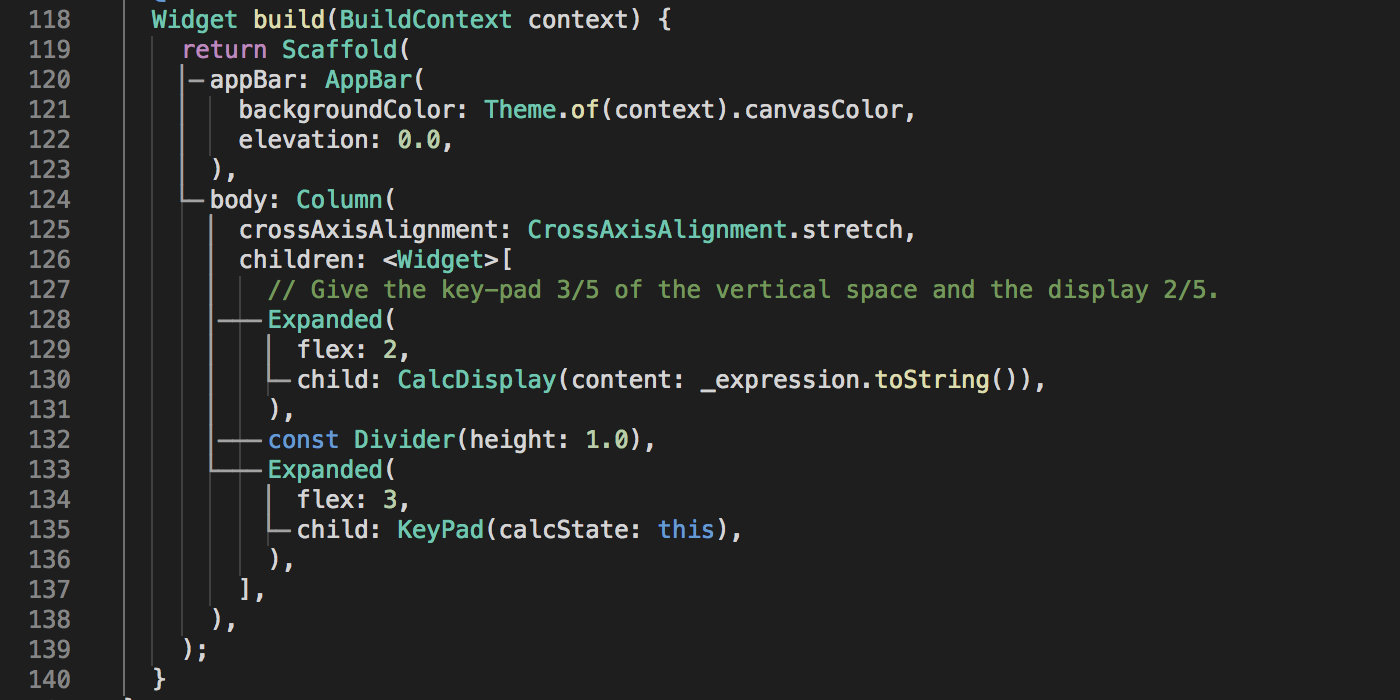
You can turn this on using the dart.previewFlutterUiGuides setting. Some things to note:
- The rendered lines may be broken/dashed depending on your editor line height. You can avoid the broken lines by adjusting your editor line height (for example
"editor.lineHeight": 15). We’re looking for ways to avoid this (and would appreciate 👍s on this VS Code issue). - There may be a delay between modifying code and the guides updating. You may be able to reduce this delay by enabling
dart.previewFlutterUiGuidesCustomTracking. Feedback on whether guides work better with or without custom tracking should be posted in this issue. - Enabling UI guides does not automatically turn off Closing Labels, so you may also wish to also disable
dart.closingLabels. - You’ll need to restart VS Code (or run the Reload Window command) after changing the UI Guides settings for them to apply.
Please post all feedback about the UI guides feature here and add 👍 to this VS Code issue to show demand for improved VS Code APIs for features like this.
Flutter Changes
- #1684: Flutter snippets are now available in Flutter web projects.
- #1679: A new command Flutter: Clean Project has been added which calls
flutter cleanfor the active project (using the active file as a hint when there are multiple, or falling back to prompting for a project). - #1673: Dart: Run All Tests no longer fails when there are multiple test suites in a Flutter project.
- #1720: @ened contributed a new
launch.jsonconfiguration propertyflutterPlatformto allow specifying the platform passed to Flutter with--target-platform. - #1638: The Debug: Attach to Flutter Process command has been split into Attach to Flutter Process (which prompts for a VM Service URL) and Attach to Flutter on Device (which will discover a Flutter process for a specific device). Most users will want to use the device version but the process version can be used to attach to other processes (for example Desktop, where Flutter views cannot be discovered).
Editor Changes
- #1707: New material icons such as
Icons.add_commentnow render previews in tooltips. - #1707: Icon previews now use a color that renders well in both light and dark themes and as such the
dart.themesetting is no longer used and has been removed. - #1694: Syntax highlighting has been improved (again) to handle additional comment character sequences.
- #1678: Hovering over errors in the Problems view for files that are open but not visible will no longer result in flickering and high CPU.
Other Changes
- #1719: The offer to fetch packages at startup will now look inside top-level folders for projects instead of only the roots of workspace folders.
- #1732: Setting
dart.sdkPathordart.flutterSdkPathto a non-string values will no longer cause the extension to fail to activate. - #1725: The
dart.envsetting will now apply correctly at extension activation without having to trigger a config reload. - #1698: Setting
dart.analyzerObservatoryPortwill no longer sometimes cause the analyzer to pause and stop responding to requests.
Upstream Issues
Some feature requests and fixes require new features and fixes in upstream projects like VS Code and LSP which use counts of 👍s on those issues to help gauge demand. The Dart-Code website now lists some of the most significant upstream issues with a description of the feature/fix they would enable. Please consider reviewing this list and adding your 👍 to any GitHub issues relevant to features you’d like to see!



