For instructions on installing the Dart or Flutter extensions, go here.
v2.22.3 2019-01-31
A bug that caused Flutter’s Hot Reload to stop working if there were breakpoints in invalid locations has been fixed.
v2.22.2 2019-01-29
A bug that prevented unhandled exceptions in Dart CLI apps being shown in the debug console has been fixed.
v2.22.1 2019-01-25
The change to ignore dart binaries in your PATH that are not from the Dart SDK has been reverted because it broke handling of SDKs that came from symlinks in PATH. It will return in a future update minus the breakage.
v2.22.0 2019-01-25
Flutter: New Project From Docs
It’s now possible to create sample projects from the Flutter docs directly in VS Code with a new command Flutter: New Project From Docs.
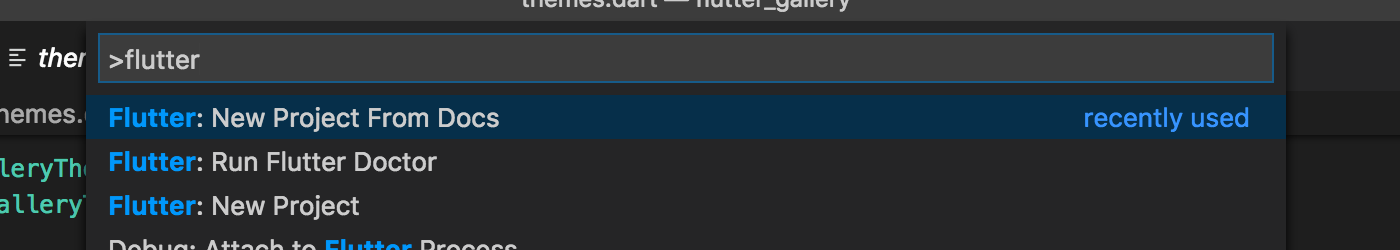
This command will list the sample projects currently available in the docs.
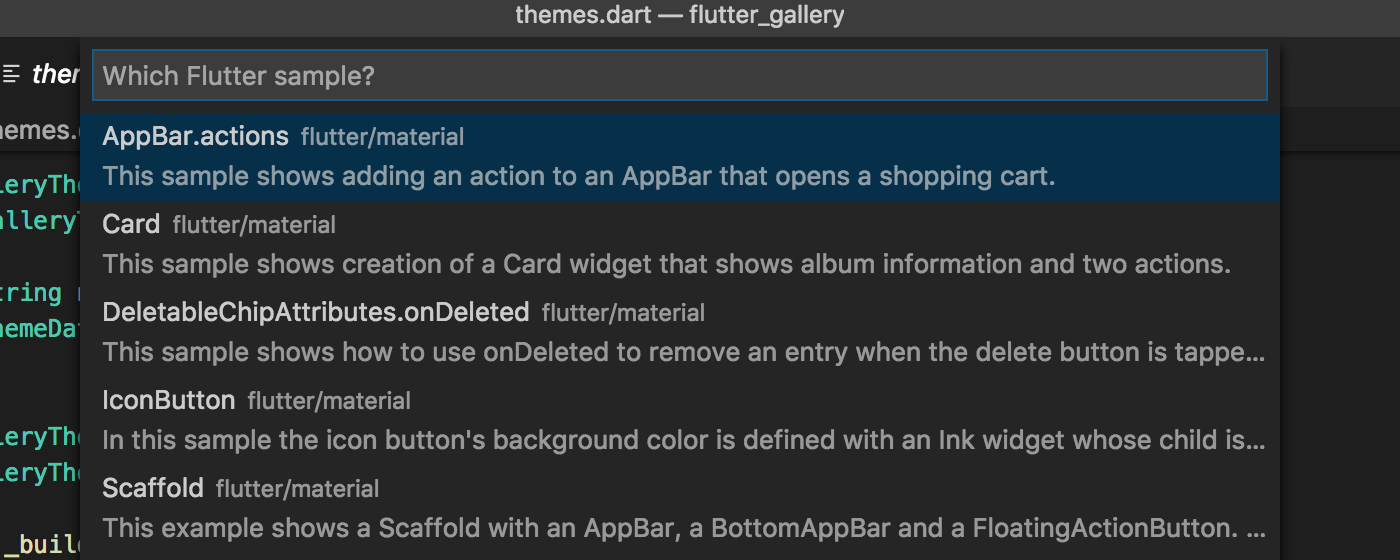
Selecting a sample will automatically run flutter create --sample {sample ID} and open the project for you.
Note: This functionality requires both v2.22 of the Dart extension and v2.22 of the Flutter extension. While it’s currently possible to develop for Flutter with only the Dart extension, this may cease to be the case in future as more functionality migrates to the Flutter extension so if you haven’t already, you should install it.
Clickable Stack Trace Locations 🎉
Dart and Flutter stack traces in the Debug Console now have clickable links!
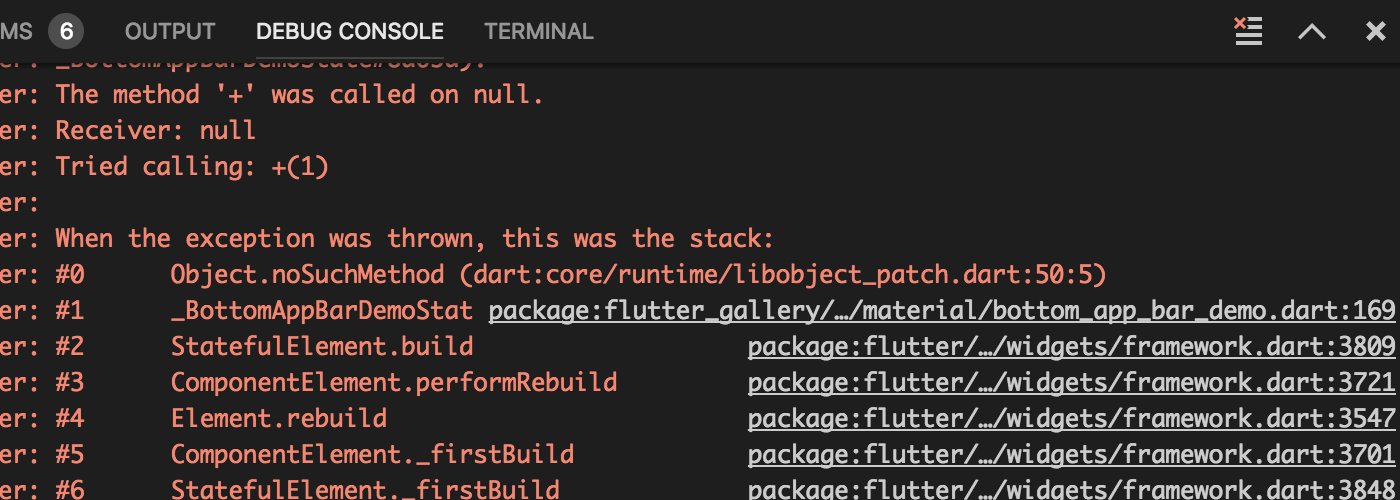
Run Test at Cursor
New commands have been added to run/debug the test for the current cursor location. The command is available in the same locations that the test CodeLens is available (the command will not be visible if your cursor is not in a valid location). For info on how to add key bindings, see here.
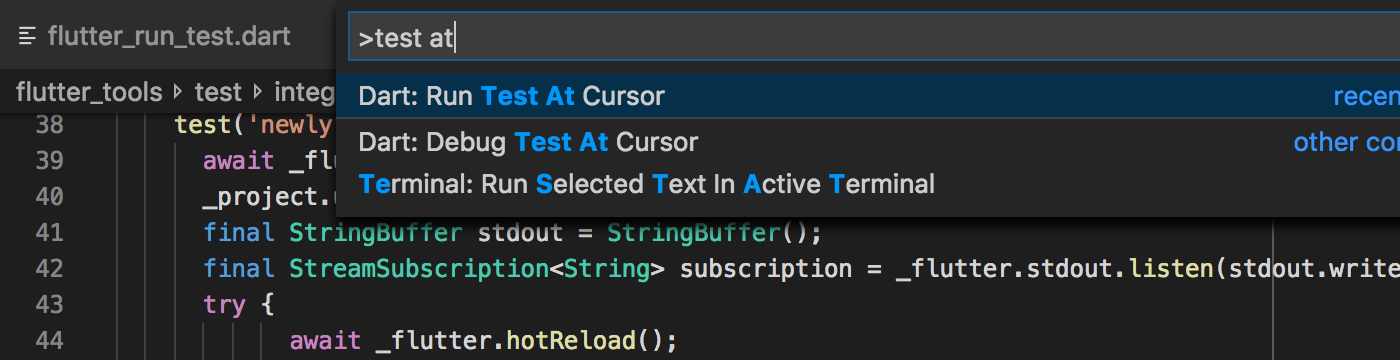
New Refactors
A new Extract Local Variable refactor has been added.
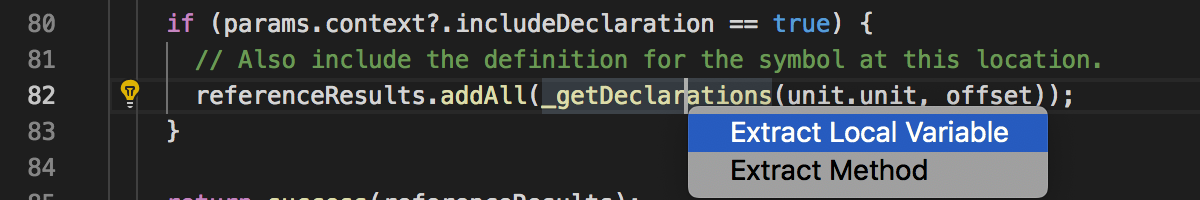
This extracts the code under the cursor into a variable and will allow you to type over its name.
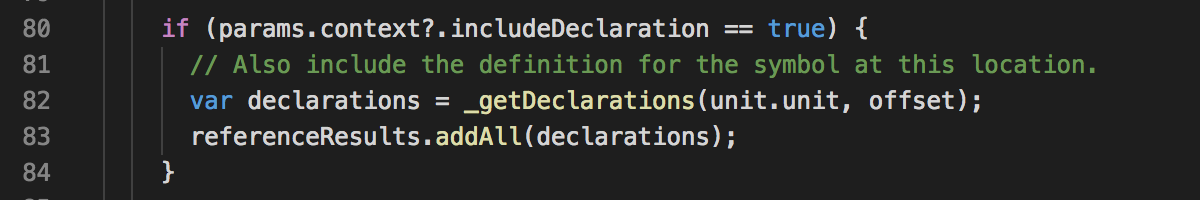
There’s also a new Convert Method to Getter refactor to convert argument-less methods to getters.
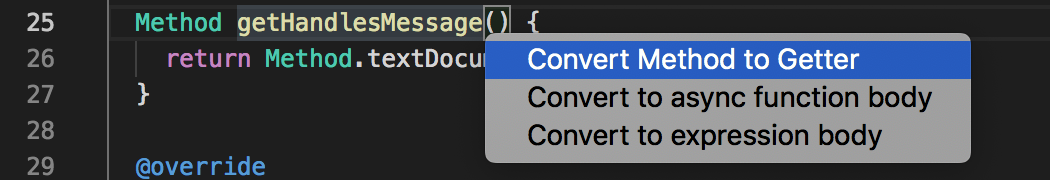
Prompt to Launch with Errors
The preview setting from the previous release is now named dart.promptToRunIfErrors (no preview prefix) and is enabled by default. This will result in a prompt when launching if errors exist in your project.
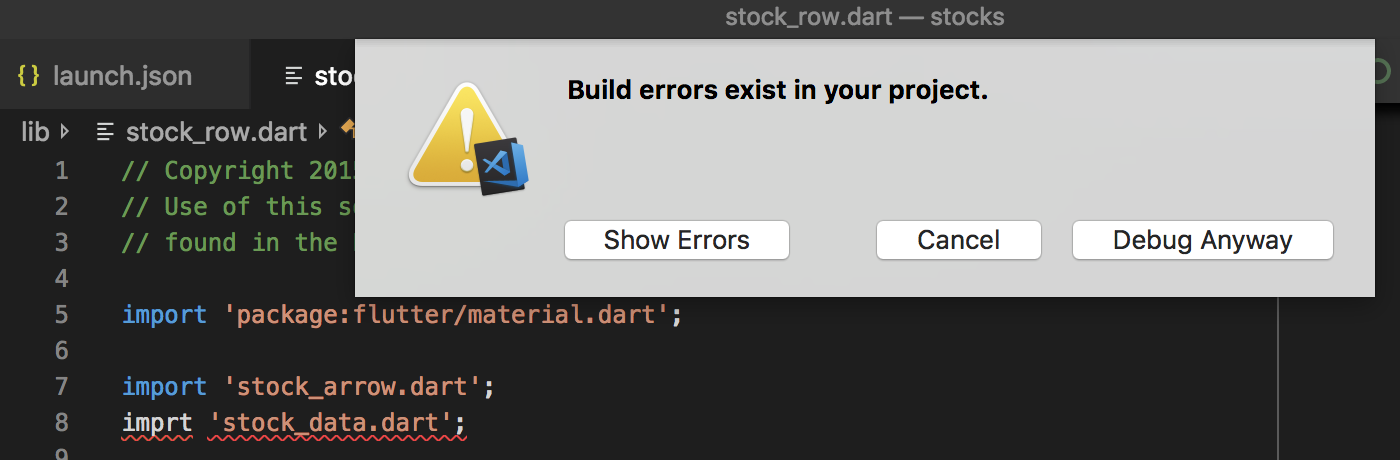
Type Hierarchy Previews
The Show Type Hierarchy command has been updated and will now preview the relevant code as you move the selection up and down the list.
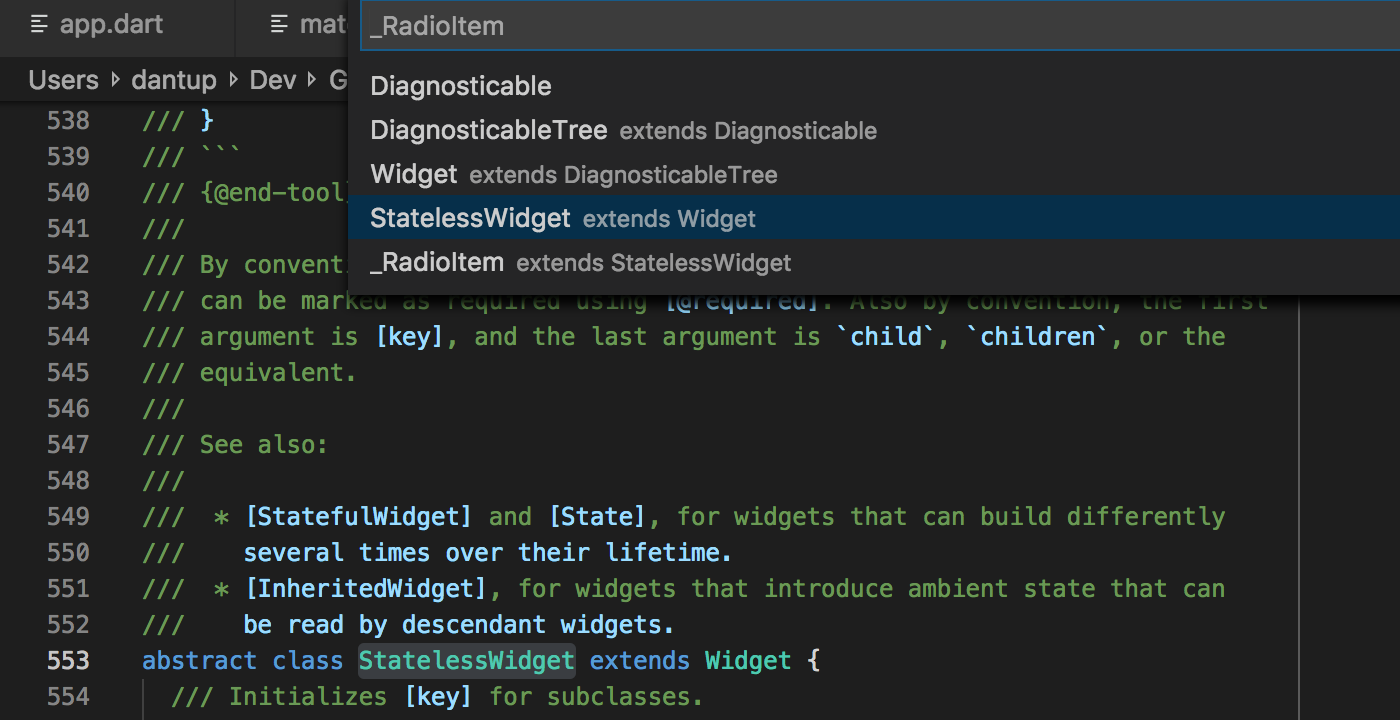
Editor Changes
- The Rename input box will now appear over the symbol to be renamed when invoked on a keyword (such as the prefix for
imports, and the class/constructor names fornew,constkeywords) - Code completion should no longer pop open showing Flutter snippets when typing in comments
- Code completion should now update correctly when typing spaces after arguments
- A new setting
dart.analysisExcludedFolders(a string array) has been added to allow excluding folders from analysis - Git dependencies that point to sub-folders of repositories will now show more accurate paths in the document symbol list
- Code completions that insert multiple lines (such as
@overrides) will now insert with the correct indentation - Code blocks in dartdoc comments will no longer show in different colors depending on the indentation level
- Syntax highlighting has been improved
- Functions with type arguments should now be colored the same as those without
covariantis now recognised a keyword- Nested multiline comments will now color correctly
- Only currently-visible documents are now considered priority by the analysis server (rather than anything that had been opened recently)
- The “editing files outside your workspace” warning has had some tweaks
- It now refers to open workspaces as “Open Folders”
- It will no longer show if you do not have any folders open
- It has a “Don’t Warn Me” button that’ll hide it forever
- The long path has been removed
Command Changes
- Running
Flutter: Fetch Packageswill no longer prompt you for a project a second time if you cancel the first prompt - The Flutter: Fetch Packages command will no longer sometimes contain “unwanted”)}” characters in the prompt message
Debugger Changes
- The Locals pane will no longer spin forever when stopped inside functions with type arguments
- Flutter runtime errors are now categories as
stderrand will be colored accordingly in the Debug Console - Stack frames will no longer show
[Unoptimized]prefixes in the call stack - Flutter will now automatically run with the
--verboseflag when logs are being captured with the Dart: Capture Logs command
Other Changes
- Having a
dartbinary in yourPATHthat is not the Dart VM will no longer result in activation errors HTTP_PROXYandNO_PROXYwill now be included in log headers to help troubleshoot proxy issues- The display of file/paths in the test runner has been tweaked
- The
Create Emulatoroption will now always show in the device selection list, ignoring text filtering - Timestamps are now supplied to the analysis server to allow monitoring of latency via the Diagnostics app
- Several MB of dependencies have been removed which should result in faster extension activation times
Upstream Issues
Some feature requests and fixes require new features and fixes in upstream projects like VS Code and LSP which use counts of 👍s on those issues to help gauge demand. The Dart-Code website now lists some of the most significant upstream issues with a description of the feature/fix they would enable. Please consider reviewing this list and adding your 👍 to any GitHub issues relevant to features you’d like to see!



