For instructions on installing the Dart or Flutter extensions, go here.
v2.17.1 2018-08-04
- Signature Help will only trigger automatically when pressing
(or,if thedart.triggerSignatureHelpAutomaticallysetting is enabled (this may become default again in future when some issues are resolved) dart.trackWidgetCreation- which powersFlutter: Inspect Widgethas been disabled by default while some issues are investigated- Silent extension restarts should no longer fail when the Testing CodeLens is enabled
v2.17.0 2018-08-02
Inspect Flutter Widget
When debugging a Flutter application a new command Flutter: Inspect Widget appears in the command palette which allows you to tap on a widget on your device/emulator to highlight it and jump directly to the source code where it was constructed.
Note: In v2.17.1 dart.trackWidgetCreation - which powers this feature - was disabled by default while a bug is investigated. You can enable this but may find issues when hot reloading. flutter clean after enabling the setting may resolve these issues. This setting will be re-enabled by default once these issues are fixed.
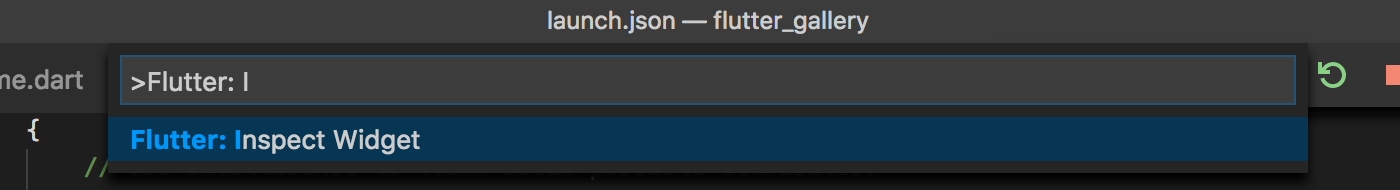
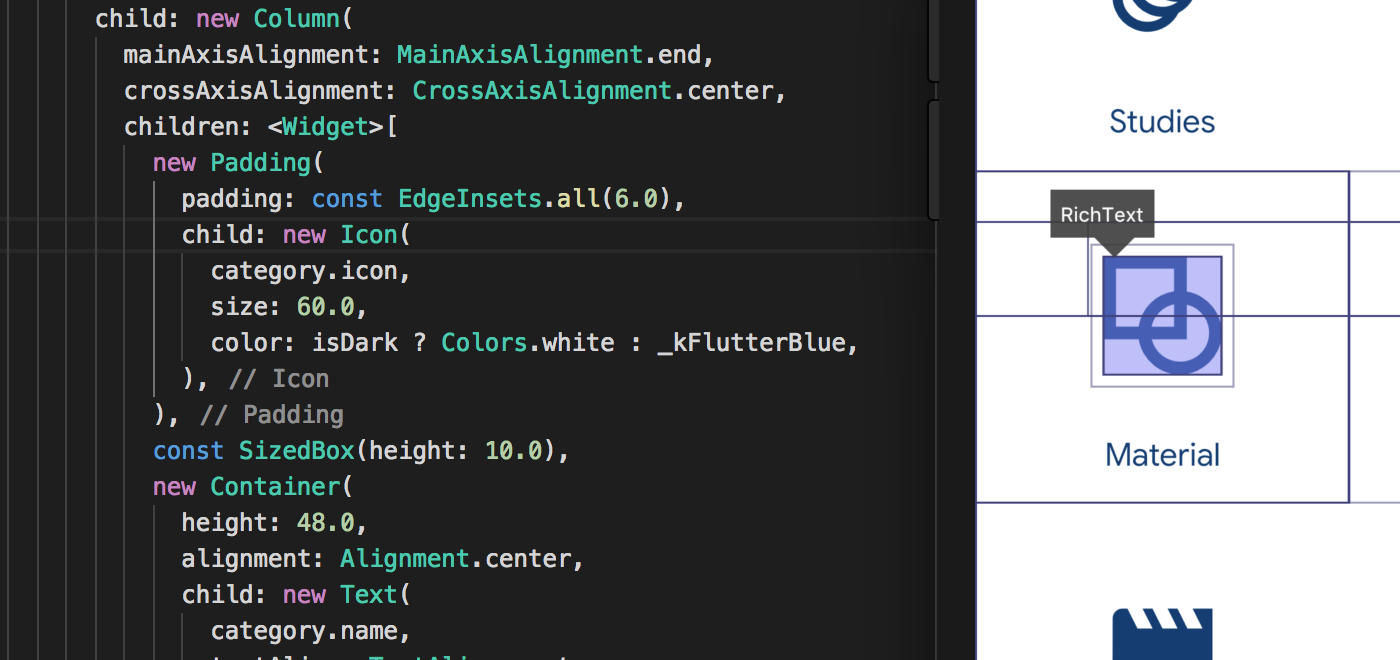
Testing Improvements
CodeLens links now appear above tests and test groups that allow you to quickly run/debug an individual test or group without running the whole suite.
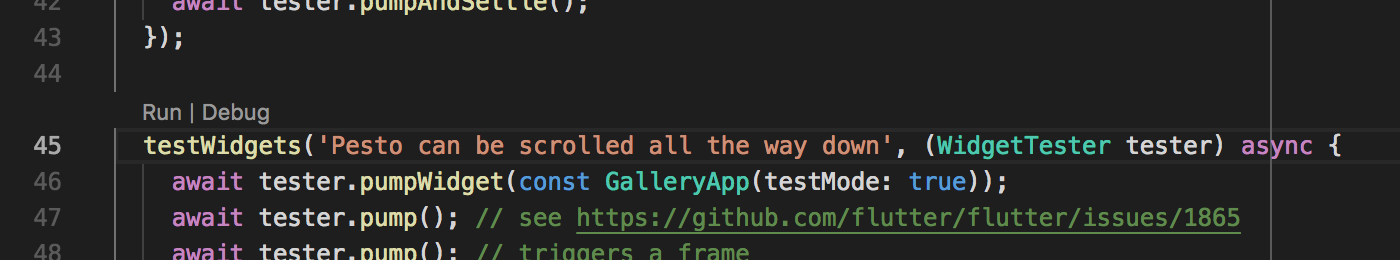
Several other improvements have been made to the test runner:
- When running a test suite that has previous results, the previous results will become faded until they are replace with new results to give an indication of progress through the suite
- Test results for a suite should no longer vanish from the tree when you run a subset of that suites tests
- Tests should not appear duplicated in the tree if run as part of a while suite and then subsequently individually
- To reduce scrolling, test names are no longer prefixed with their group names in the tree
- Test suites with failures will now move to the top of the tree
- The Output pane will now update real-time if selected for a test that is currently running
Flutter Screenshots
@timsneath and @Ramalus contributed a Flutter: Save Screenshot command to save screenshots from your device/emulator. The first time you use it in a session you’ll be prompted for a folder to save to (you can suppress this with the dart.flutterScreenshotPath setting) and shown a notification to quickly open the folder. This command can be bound to a key in your VS Code key bindings the same as any other command.
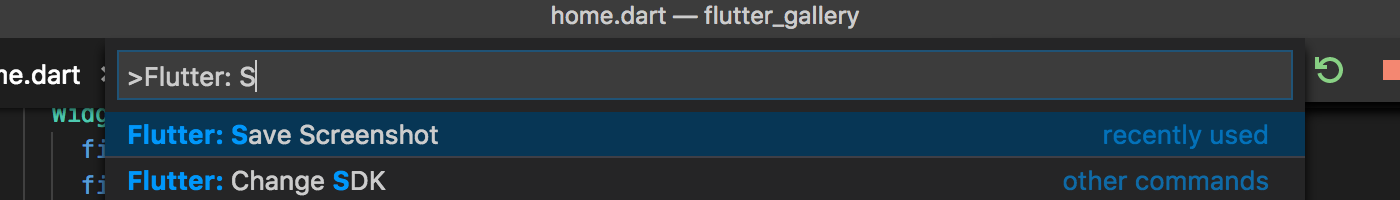
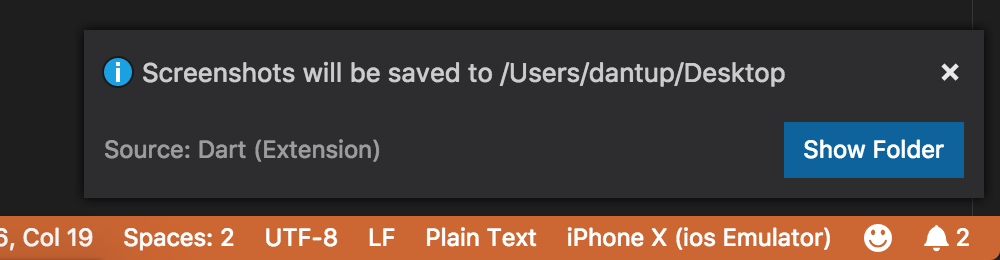
Signature Help
Signature help is now available to quickly look up arguments to functions without having to hover over them.
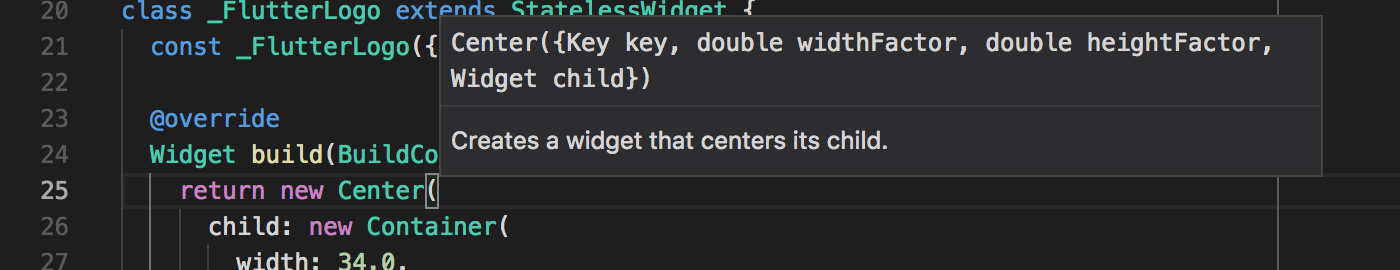
Signature help can be invoked with Ctrl+Shift+Space (macOS: Cmd+Shift+Space) or if the dart.triggerSignatureHelpAutomatically setting is enabled, will appear automatically when you type ( or ,.
This feature relies on a new feature in the Dart SDK. At the time of release this is available in the Flutter master channel but not yet on dev/beta channels.
Other Changes
- A new setting
dart.enableCompletionCommitCharactershas been added to allow committing code completion with(,[,,,.) keys (this will become the default in a future release) dart.sdkPathno longer takes priority over Flutter’s local SDK for Flutter projects- A warning will be shown if you attempt to modify a file outside of your workspace (for example because you Go-to-Definition’d to a framework file)
- Long variables that were previously truncated when using
Copy Valuefrom the Watch pane’s context menu should no longer truncate; however this also requires a VS Code fix (fixed in Insiders at time of release, but expected in Stable very soon) - A new setting
dart.maxLogLineLengthhas been added to control the truncation of long lines for all log files (setting tonullwill disable truncation - logging lots of long lines may affect performance!) - All log files will now include SDK version numbers at the top (if they are available at the time of opening the log file)
Upstream Issues
Some feature requests and fixes require new features and fixes in upstream projects like VS Code and LSP which use counts of 👍s on those issues to help gauge demand. The Dart-Code website now lists some of the most significant upstream issues with a description of the feature/fix they would enable. Please consider reviewing this list and adding your 👍 to any GitHub issues relevant to features you’d like to see!



