Custom CodeLens Launch Configurations
You can create your custom CodeLens links in the editor for specific launch configurations by setting the codeLens field on the configuration.
For example, to add CodeLens for a launch config that sets a RELEASE_MODE=true environment variable to tests in test/integration_tests:
{
"name": "Current File (release mode)",
"type": "dart",
"request": "launch",
"args": [], // Additional args to pass
// If codeLens is defined, this launch configuration can be launched from custom
// CodeLens links in the editor (see the page linked above for more info).
"codeLens": {
// This array sets where custom CodeLens links will be rendered:
// - run-test: Above test functions as a Run link
// - debug-test: Above test functions as a Debug link
// - run-test-file: Above main functions in test files as a Run link
// - debug-test-file: Above main functions in test files as a Debug link
// - run-file: Above main functions in bin/tool/lib files as a Run link
// - debug-file: Above main functions in bin/tool/lib files as a Debug link
"for": [ "run-test", "run-test-file", "debug-test", "debug-test-file" ],
// If specificed, the custom CodeLens will only appear for files that begin
// with this path.
"path": "test/integration_tests",
// Text for the custom CodeLens. If not specified, will use the name field
// from the parent launch configuration. The string "${debugType}" here will
// be replaced with "run" or "debug" depending on the rendered position
// (see the for field above).
"title": "${debugType} (release)"
},
// Any custom environment variables to set when running the app with this
// launch config.
"env": { "RELEASE_MODE": true }
}
This will insert additional CodeLens links into tests, groups and main functions:
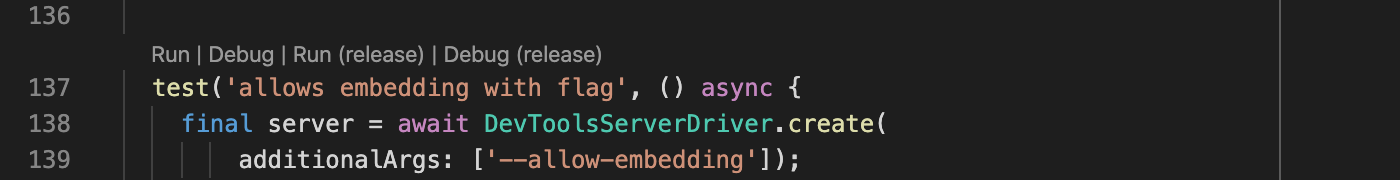
If you set the title to Run or Debug (or ${debugType} which will resolve to one of those strings) then the default Run/Debug CodeLens links will be hidden so that you can provide your own default configuration.


